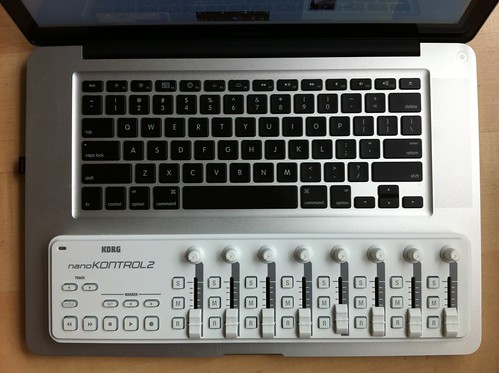While my friends continue to gravitate toward vintage API consoles, 2" analog reels and bespoke condenser microphones, I seem to be hellbent on recording with the cheapest gear possible. I probably won't rest until technology allows me pristine 24-bit audio clarity from shouting into tin cans strung with waxed twine.
Case in point: a few weeks back I bought a Korg nanoKONTROL2 which is a "slimline" control surface for mixing audio on computers.
A bit of explanation: most audio recording software has on-screen controls that mimic the buttons, knobs and sliders you'd see on a real mixing board in a real studio. It looks cool but it's a challenge to use these controls with a mouse or touchpad, especially if you just want to bump up a slider just a teensy weensy little bit. So smart hardware people came up with "control surfaces" -- a device with real buttons/knobs/sliders to control the fake ones on the screen.
Control surfaces can be very fancy and expensive but with the explosion of cheap n' easy home recording and laptop/tablet DJing it was inevitable that there'd be some cheaper options. The nanoKONTROL2 seems to be built specifically for those people in mind. It's USB powered so you just plug it in like you would a mouse. If you're using Garageband or Logic you can download a driver from the Korg website and go to town.
Here are some thoughts after using it for a few weeks:
It does exactly what it advertises. You get eight channels, each with volume slider, panning knob and buttons for mute, solo and arm (for recording). They work seamlessly with Garageband. The play/stop/record shuttle control is way nicer to use than awkwardly stabbing the space bar, and less noisy, too -- I can't count the number of times I've had to edit out the clack of a keypress at the end of a take. The marker controls aren't particularly useful unless you're working with video. Buttons are backlit when active.
It doesn't do much else. You can't really assign the controls to anything else, so don't expect to use the nanoKONTROL2 for recording automation or tweaking effects parameters. Updated: in the comments, Anders points out that he's successfully mapped the nanoKONTROL2 to things other than channel controls, so the deleted section maybe only applies to Garageband. Some pricier controllers can reset their knobs and dials to match your current project settings and commit settings to memory. You don't get that here, obviously. I've found the nanoKONTROL2 is best for when you want to get a mix going quickly from scratch. Once you've set some automation curves for volume or panning though, you can forget using this controller, as it has no effect on those.
It's small and light. If you're the type to record and mix on the go, like for podcasts or basic live recording, the nanoKONTROL2 is great. You can easily throw it in your pack with your laptop. It's probably ideal for Ableton Live users and DJs too. Take it on your next airplane jaunt and work on your electronica suite.
Build quality is meh. What did you expect for under $100? The buttons are hard rubbery plastic; the pan knobs are pretty smooth and tight; the channel controls are also smooth but the plastic sliders are a bit loose on a few, kind of like loose teeth. I feel like I got a "good" one and suspect that the quality might vary from item to item. It comes in white or black, and honestly it's not all that hot to look at. Overall the nanoKONTROL2 feels toyish, like it might end up unused in a junk drawer someday next to the 3rd gen iPod.
This is awesome. I LOVE the future. Cheapness aside, it's really great to be able to plug in the nanoKONTROL2 and get to mixing, being able to better "feel" where each instrument sits in the mix and control those levels more precisely than with a mouse. And did I mention it was under $100?
Overall, not too shabby for something I literally bought off a hanging rack like a pair of fancy socks. In the next version I'd like to see a cluster of, I don't know, maybe four generic knobs that were assignable to nearly anything, so you could tweak things like compression levels and envelope points with the same level of accuracy. As it is, you'll probably end up abandoning the nanoKONTROL2 once your keeper takes are recorded and basic levels are set.
And also: there's gotta be a market for just-as-simple but less ugly versions of these things. I can totally see this thing with all the same functionality but with the brushed aluminum deliciousness of a Macbook Air, with high-quality knobs and sliders.