I stopped using Twitter (or X, whatever) personally late last year and stopped posting comics on the Neat Hobby! account earlier this year. This week I downloaded a backup of my tweets, set my accounts to private, and deleted all my tweets going back to 2006, almost two decades of tweet, replies, and likes. (Keep reading if you want to know how I did this.)
So I guess I'm done for good. I thought this would be tough emotionally, but I guess not? At one point I couldn't imagine walking away from MySpace, it just really seemed that important. And then one day it just wasn't! Maybe I'd feel different if I didn't have a copy of my stuff.
The announced change to blocking was the final insult. Blocked users will still see your tweets. This is like your landlord saying window curtains are forbidden and everyone should be able to take photos of you from the street. Their reasoning for this is stupid, they know it's stupid, and they know we know it's stupid.
And then there's training their AI on your tweets which, let's face it, we all knew was coming. I don't know if deleting your tweets actually prevents this, and it wouldn't surprise me at all if tweets are just flagged as deleted but still retained in their system. Whatever. No need to make it easy for them. They have an opt-out setting, but do you trust it?
Twitter was fun and its impact can't be understated, but for the last decade it felt like the place where journalists and politicians cursed with posting disease went to over-index on the sentiment of less than 20% of Facebook's DAU, some significant percentage of which are bots or sockpuppets.
Anyway, I'm still "on social media" but I've taken down all the links to my socials from this site. I don't see the need to give them free advertising. I'm pretty easy to find: I'm either "scottandrew" or "neathobby" everywhere.
I enjoyed Twitter, but I was never "good at Twitter" I suspect whatever was left of my followers were actually abandoned ghost accounts, like empty cicada shells clinging to a tree.
And I think it's not just me!
Post is up nearly a whole day, on an account with 16.7K followers.
18 likes.
— John Skullen (@nellucnhoj.bsky.social) October 20, 2024 at 4:02 AM
[image or embed]
How I did it
First, I downloaded an archive of my Twitter data. To do this from the app or website, go to Settings and privacy > Your account > Download an archive of your data. Here's a direct link. You may be asked to re-enter your password and go through 2-step authentication if you've set it up.
Twitter/X should message you when it's ready. It took about a day to get my data, which came as a downloadable ZIP file. Unzip it and check that everything you want is there. Twitter archives used to be just a mess of folders and files, but this most recent archive came with a pretty nice little web dashbord to navigate everything:
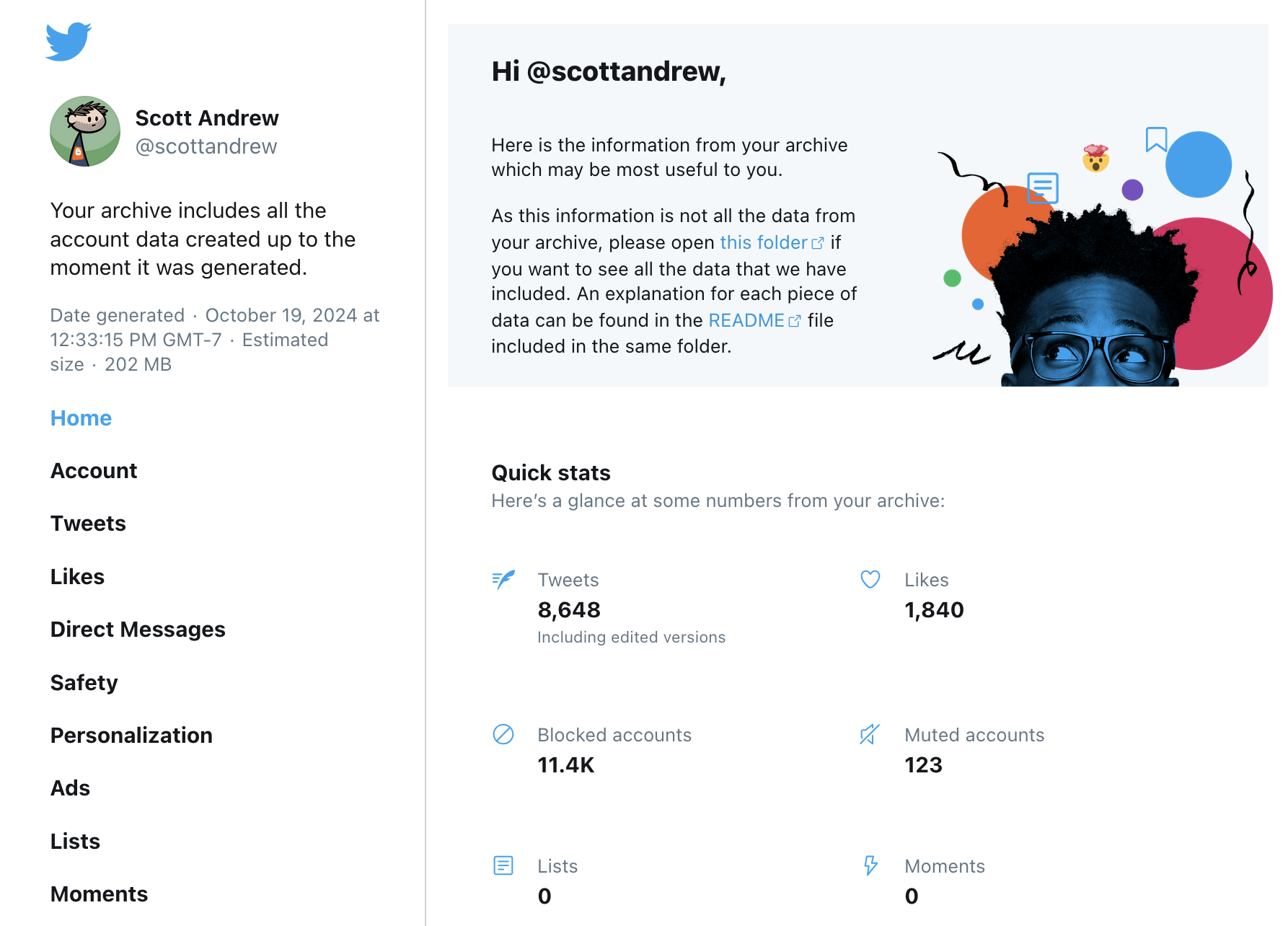
Alternately there are some free web apps that will convert your ZIP data into something browsable, like Darius Kazemi's Twitter archiver.
To delete tweets, I used a free app called Redact. Redact has paid options that allows you to delete posts from more services, delete posts on a schedule, etc. but at the time of this writing, deleting Twitter data is free with Redact. It also has an option to archive your data before deleting, which I did not use.
If you have more than 2-3K tweets, Redact will warn you to use the "delete from file" option, which is a paid feature. You don't have to do this if you're patient. I had over 8000 tweets and just deleted them in batches one year at a time.
It wasn't perfect. I occasionally had to re-run a batch to get everything, and I had to go in and delete a few things by hand. Sometimes the program appeared to get stuck in a waiting loop. When this happened, I just cancelled and restarted the scan.
There are other web apps and programs that will mass-delete tweets but most of them cost money, some requiring a subscription. I guess this makes sense if you're a social media manager where scheduled mass deletion is part of your job.