If videos taken with High Dynamic Range (HDR) on your iPhone only show a black screen during playback in the Photos app, check the Reduce White Point setting. If you have that setting active, deactivate it and see if that fixes your HDR video playback.
In iOS 17, you can find this setting under Accessibility > Display & Text Size > Reduce White Point.
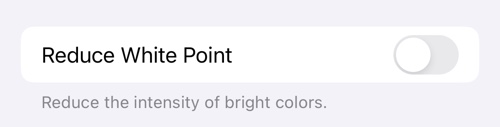
I was in a panic thinking I had suddenly lost a ton of video from the past two years. Every vacation video taken with HDR was black. Via trial and error I disabled the white point reduction setting and boom, my HDR videos were restored. I had mapped the white point reduction to the side view button, so I could dim the screen with a triple-click when reading my phone at night. I had no clue this would have any effect on HDR video.
I'm writing this solution here, in the vain hope that search engines will find it and include it among the useless AI-generated trash they served up when I searched for a solution, including not only answers that were utterly incorrect, but also suggestions that I just not shoot HDR video anymore. Thanks, I could have gotten that advice from Reddit!